Casting has been officially announced for the Royal Court of Andor:
Olivia Williams is Morgase Trakand, Queen of Andor.
Luke Fetherston is ‘Lord Gawyn’, First Prince of House Trakand.
Callum Kerr is ‘Lord Galad’, of House Trakand.
Nuno Lopes is ‘Lord Gaebril’, consort and advisor to Queen Morgase
The Wheel of Time Season 3 premieres March 13th 2025, on Prime Video.
Updated 11:00 AM EST 12/18/2024: Swapped Gawyn & Galad actors after press release correction issued
Read More...
Dragonmount is a fan-maintained website dedicated to Robert Jordan's Wheel of Time fantasy series. It is an online community of people from all over the world who have come here to experience the series to the fullest.
Copyright © 2024, Dragonmount Powered by Invision Community
© All borrowed artwork is used with permission. The Wheel of Time books & franchise are © Robert Jordan & the Bandersnatch Group.
The phrases "The Wheel of Time‚" and "The Dragon Reborn", and the snake-wheel symbol are trademarks of Robert Jordan & the Bandersnatch Group.
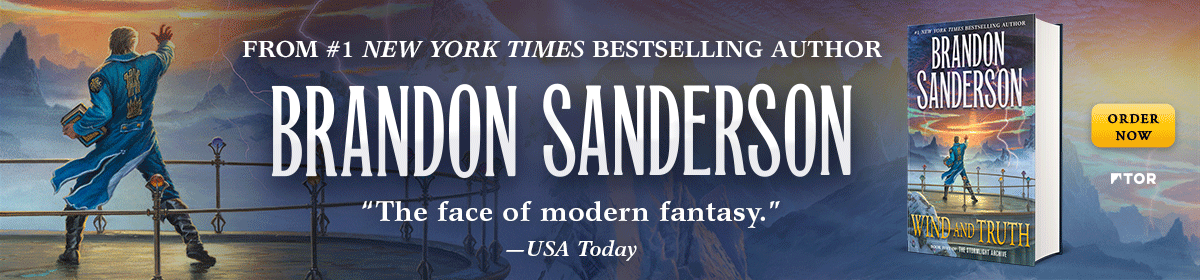
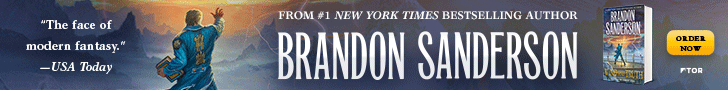
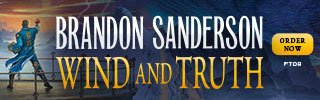
Recommended Posts
Archived
This topic is now archived and is closed to further replies.