📍 Looking for Dragonmount at JordanCon? We're all over the place! Come find us to grab your exclusive badge ribbon and join in on the fun. We're excited to meet you, share stories, and celebrate our love for The Wheel of Time. Check our plans and stop by—let's make this JordanCon unforgettable!
Dragonmount is a fan-maintained website dedicated to Robert Jordan's Wheel of Time fantasy series. It is an online community of people from all over the world who have come here to experience the series to the fullest.
Copyright © 2024, Dragonmount Powered by Invision Community
© All borrowed artwork is used with permission. The Wheel of Time books & franchise are © Robert Jordan & the Bandersnatch Group.
The phrases "The Wheel of Time‚" and "The Dragon Reborn", and the snake-wheel symbol are trademarks of Robert Jordan & the Bandersnatch Group.
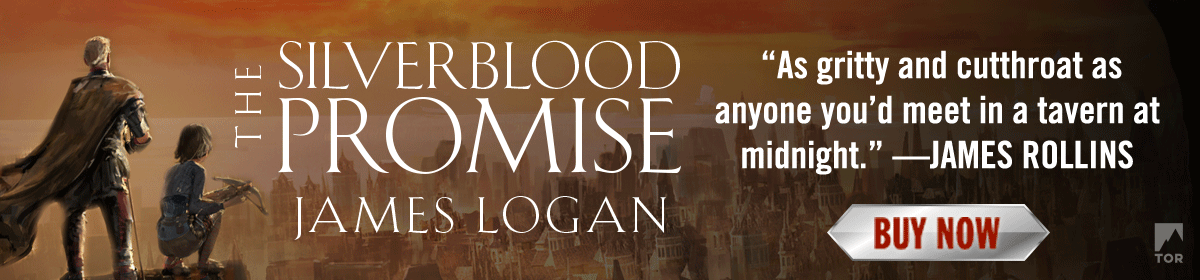
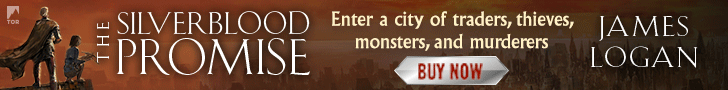
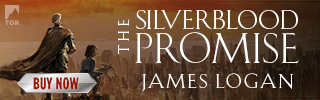
Recommended Posts
Archived
This topic is now archived and is closed to further replies.